How to Unblock Games: A Comprehensive Guide
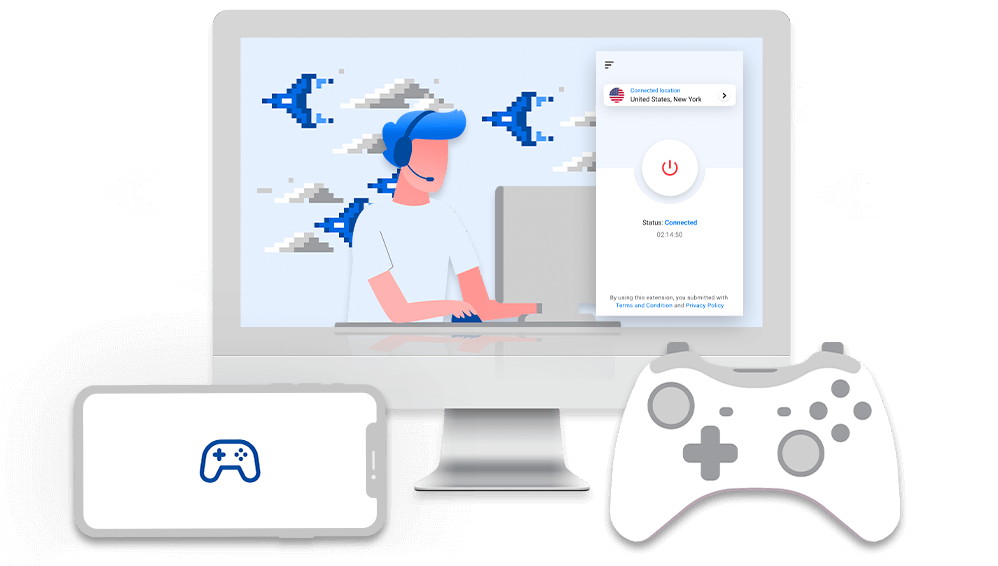
Are you tired of being blocked from playing your favorite games? Whether it’s due to school or work restrictions, or simply because of geographical limitations, being unable to access your favorite games can be frustrating. Fortunately, there are ways to unblock games and enjoy them to your heart’s content. In this article, we’ll explore various methods for unblocking games and provide you with a comprehensive guide to help you get started.
Using a VPN
One of the most effective ways to unblock games is by using a Virtual Private Network (VPN). A VPN allows you to connect to the internet through a private network, which can help you bypass any restrictions that may be in place. To use a VPN, you’ll need to download and install a VPN client on your device. Once installed, you can connect to a server in a different location, which will give you access to content that may be restricted in your area.
There are many VPN providers available, and it’s important to choose one that offers fast speeds, reliable connections, and strong security features. Some popular VPNs include NordVPN, ExpressVPN, and CyberGhost. Once you’ve chosen a VPN provider, simply follow the instructions provided to download and install the client on your device.
Using a Proxy Server
Another way to unblock games is by using a proxy server. A proxy server acts as an intermediary between your device and the internet, allowing you to access content that may be restricted in your area. To use a proxy server, you’ll need to find a reliable proxy website and enter the URL of the game you want to play.
It’s important to note that not all proxy servers are created equal. Some may be slow or unreliable, while others may not offer the level of security you need. Additionally, some proxy servers may be blocked by certain websites or networks, so it’s important to do your research and choose a reliable proxy server.
Using a DNS Server
A DNS server is responsible for translating domain names into IP addresses, which allows your device to connect to websites and other online services. By changing your DNS server, you can bypass any restrictions that may be in place and access content that may be blocked in your area.
To change your DNS server, you’ll need to access your device’s network settings and enter the IP address of a different DNS server. Some popular DNS servers include Google DNS, OpenDNS, and Cloudflare DNS. Once you’ve changed your DNS server, you should be able to access blocked content without any issues.
Using a Gaming VPN
If you’re specifically looking to unblock games, you may want to consider using a gaming VPN. These VPNs are designed specifically for gamers and offer fast speeds, low latency, and optimized connections for gaming. Additionally, gaming VPNs often have servers located in different regions, which can help you bypass any restrictions that may be in place.
Some popular gaming VPNs include WTFast, VyprVPN, and Haste. These VPNs offer a range of features designed to improve your gaming experience, including reduced lag, improved ping times, and increased stability. If you’re serious about gaming and want to ensure the best possible experience, a gaming VPN may be the right choice for you.
Conclusion
Being blocked from playing your favorite games can be frustrating, but there are ways to unblock games and enjoy them to your heart’s content. Whether you choose to use a VPN, proxy server, DNS server, or gaming VPN, it’s important to choose a reliable provider that offers fast speeds, strong security features, and optimized connections for gaming. With the right tools and a little bit of know-how, you can unblock games and enjoy them from anywhere in the world.
